Welcome to our October 2020 Tech Talk for a quick heads-up on new enhancements and what’s in the pipeline for your ComplyWith tool.
Introduction
In this edition of Tech Talk, we’re looking at the new arrival portal screen ComplyWith and then jumping over into the New Admin and all the exciting new goodness there. We also give you a heads-up on what’s coming next in the tech roadmap - exciting things like Clarity of Change, Single Sign On and Corrective Actions enhancements.
For a more in-depth briefing on what’s new and what’s coming please sign up for our Tech Talk Webinar at 11am on Wednesday 9 December 2020.
New arrival portal screen
Next time you log into your ComplyWith tool you’ll be greeted with a screen looking like this:
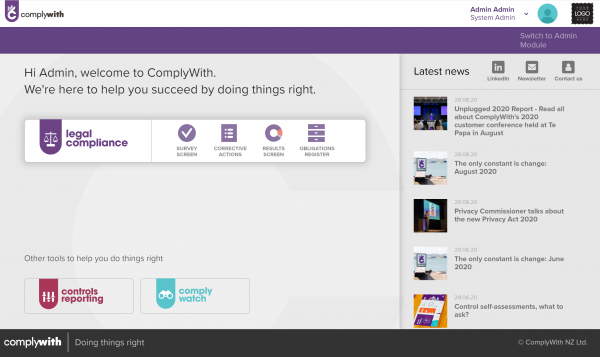
This new screen has been created to give:
- Direct access to the Obligations Register, which we hear customers would like to use more often if it was easier to access (this will also be greatly helped by the addition of Single Sign On early next year)
- Giving all users access to a newsfeed of compliance-related articles and updates via the new ‘Latest news’ panel
- Links to helpful information about other ComplyWith products people might be interested in
New Admin
If you are a ComplyWith administrator next time you log into the Admin module you’ll be greeted by this new screen:
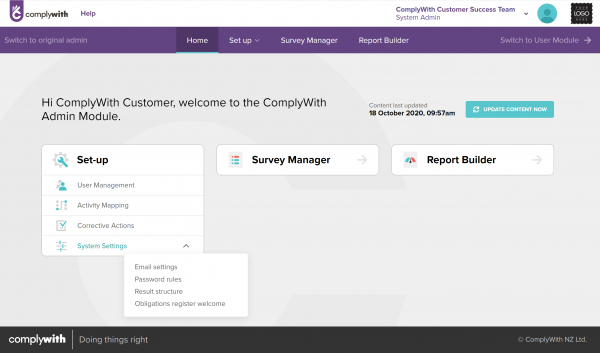
ComplyWith's New Admin is built around our new and innovative ‘generic activities’ technology. There’s a bit of work to migrate your organisation across to generic activities, and once that’s all done you’ll be able enjoy the awesome new Mapping and Survey Manager modules.
If you’d like to find out more about the New Admin and conversion process, let us know and we can send you some more information and tee up a discussion. We'll also talk more about the conversion process during the Tech Talk Webinar.
In the meantime you can still do all you need to do using the ‘Original Admin’ which you access via the top left of your screen.
Whether you are on the New Admin or Original Admin you can access the new User Management screen. We've recently added a really handy ‘This user replaces’ function which makes it super-easy to update an existing position with a new person by auto-magically:
- Putting the new person into the same place in the organisational chart (with the same roles reporting to them, and they reporting to the same manager)
- Giving that new person the correct position title (which can then easily be edited)
- Mapping the same compliance activities and obligations to the new person
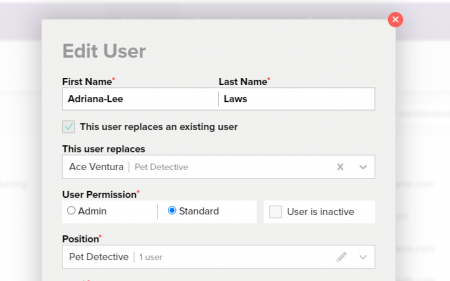
The road ahead
Our hard-working developers will be working on the following key projects over the next six months.
Clarity of Change
This work will bring to life a new level of clarity about legal changes for our customers. Change information will be accessed via the Obligations Register and the current ‘Updater’ screen will be retired.
Single Sign On
Over the summer we’ll be rebuilding the login part of the ComplyWith tool to enable ongoing security compliance and enhancements, and also make Single Sign On (SSO) available for customers wanting to do away with ComplyWith passwords.
A very big ‘thank you’ to customers that have already provided us with information about their SSO requirements so that we can factor these into our planning.
If you have not yet done so, could you please let us know what protocol you would like to use for SSO, and what your identity provider is (i.e. MS 365, MS AD or Google etc)? Your IT gurus will know these answers.
Corrective Actions Enhancements
At our recent Unplugged customer conference we received some fantastic ideas for enhancing the corrective actions functionality in ComplyWith. We can see this work will create even more value for our customers.
With a lot on our plate right now, we’ll be back in touch with our customer community early in the new year to share where we have gotten to and seek further your input. We'll also provide an update on this work in the Tech Talk webinar.
In the meantime if you have any suggestions or ideas for enhancing Corrective Actions please do fire them through.
